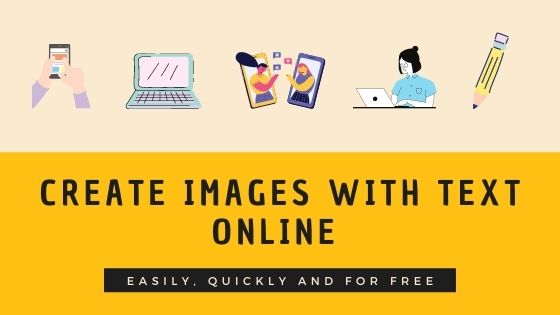How to create images with text online for free?
Hello! Welcome to quoootes.com, an online quotes creator that will allow you to create your own images with text. The quoootes.com app is super easy to use and totally free.
In this quick article we show you 5 easy steps to create an image with text in 10 seconds, on your own and for free.
These pictures with text can be shared on Instagram, Facebook or any social network of your choice. Let your creative side flow and add text to your favourite image in a few simple clicks.
Create beautiful images with text step by step
- Go to the Online Quote Maker from quoootes.com or click on the create button
- Write something you like or go to the Quotes tab and choose from thousands of quotes online (love´s phrases, sad, inspiration, success, etc.)
- Select a design from the Templates tab
- Customize your image from Customizer tab, only if you want.
- Save your image and share with your followers and friends.
Where can I share my created posters?
Quotes.com is great because it allows you to share your picture on any of your social networks.
- Facebook: design posters with funny quotes and share them with all your friends.
- Instagram: surprise all your followers with witty phrases with images, designed entirely by yourself.
- Twitter: personalise your tweets with original posters and highlight your content.
- Pinterest: create fabulous pins with quotes and featured images.
- Whatsapp: add colour to your status or share inspirational quotes with your contacts.
You can also download the poster and send it by mail or put it as wallpaper on your phone or computer.
Follow these steps and we guarantee you will be able to make awesome images with text online, like a master.
Cheers!